Booster Club End of Year Checklist – 2024 Edition
It’s hard to believe that 2024 is juuuuust about over! As the winter breaks commence,

It would be fantastic if all your booster club had to do was announce a fundraising event on social media and have thousands show up in support. Truth is, this doesn’t happen for anyone, even the most skilled event planners.
Instead, you must create attractive and informative flyers to hand out to supporters. You must create promotional materials that will help market your booster club event – luckily there are plenty of free online design apps to help you!
And you must do all this for very little to no cost, which is your booster club marketing budget.
The good news, there are online graphic design software programs that are free to use and produce high quality products. Yes, you read that right. They are free!
Below is a list of the best options when it comes to free design apps. Keep reading to find out which ones score highest in areas such as ease of use, variety of designs, subscription levels, and a link to each free graphic design online program.
These listings are in no particular order and they all can be beneficial for creating booster club graphic designs.

Your booster club is planning its largest fundraising event of the school year. You have planned everything from entertainment to food. Now, it’s time to get people to attend. To do this, you need a one stop shop where you can create flyers, brochures, social media posts, and posters using the same image.
Canva could be one of the simplest booster club graphic design programs out there. If you don’t have much experience in using design software, Canva provides access to templates, fonts, and photos to help you create professional looking promotional items.
They even have templates for common social media sites like Facebook and Instagram. Posters, flyers, business cards, invitations and notecards are a few more templates available. All you must do is drag and drop the images and fonts you want on your template.
Link to Canva: www.canva.com
Ease of Use: Easy
Cost: Free, with option to upgrade to paid subscription for $12.95/month
Note: You can also upload your own photos and use them in your design for free
Booostr Reviews: 4.6/5.0

Booster club marketing is easy when using Design Wizard.
It takes creating to a higher level because you can create with videos, as well as with images and illustrations. This means you can create booster club marketing materials to promote the event, and then create a post-event video to share on social media.
This online graphic design software is for beginners and they offer an “apprentice” program that is free to all users. For booster clubs, this provides more than enough to create stylish, professional flyers, posters, cards, social media posts, and more.
Design Wizard has over a million premium images, videos, illustrations, and over 15,000 templates. You can personalize your creations for free and their images are already commercially licensed. Meaning, they are ready for use in your design.
Link to Design Wizard: www.designwizard.com
Ease of Use: Easy
Cost: Free, with upgrades available such as “expert” for $16.95/month
Booostr Review: 4.6/5.0
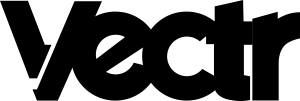
Vectr is an online software design program for booster clubs that puts teamwork at the forefront.
Vectr can help booster club members of all design experience levels start designing right away. It is a free design software program that is known for its ability to synch across technology. Meaning, multiple devices can be designing and creating at the same time.
If your booster club wants to create a presentation to showcase your fundraising efforts, Vectr is the app to use.
If your booster club wants to create posters, flyers and social media graphics, Vectr can help you do that too. You can assign different projects to multiple booster club members and you can all share and edit documents in real time.
That’s a very cool feature.
Link to Vectr: www.vectr.com
Ease of Use: Easy
Cost: Free
Booostr Review: 4.5/5.0

Want to add animation to a social media post? Crello offers an extensive library of animations you can use for free, as well as fonts, images and templates.
Crello brings classy to online design software, making it the perfect platform to help you create designs that showcase your efforts. Booster club events vary, from fun and carefree to touching and emotional. One event may be a carnival, while another could be a tribute.
Crello helps you match booster club marketing designs with the emotions of an event. The images are a step above other programs because they are designed by experts. That does not mean Crello is harder to use. In fact, it is simple, and beginners will have no trouble creating on this platform.
Link to Crello: www.crello.com
Ease of Use: Easy
Cost: Free, with an upgrade to Pro level for $8.95/month
Booostr Review: 4.3/5.0

Snappa is like Canva’s little brother. It offers booster club graphic design that is super simple, just like Canva. The difference, Snappa offers less images and less templates but everything else is similar or greater, like the ability to work on multiple images at once. Canva only allows working on two images.
Snappa lets you share your work on two social media channels. Some report Snappa is the free graphic design software program to use when you are first learning how to design online. Once familiar with Snappa, you could move up to a different design app.
Link to Snappa: www.snappa.com
Ease of Use: Extremely Easy
Cost: Free, with option to upgrade to Pro level for $10/month
Booostr Review: 4.4/5.0

With BeFunky, you can make images for your booster club blog, social media covers, and edit personal photos. So, if you want to share photos from your latest booster club marketing event, BeFunky helps you do that in simple steps.
They are easier to search than some of the other free online graphic design software programs. You can even create photo collages and it comes with a mobile version for iOS and Android.
BeFunky’s popularity is on the rise, with some calling it the best free graphic design programs for social media posting.
Link to BeFunky: www.befunky.com
Ease of Use: Easy to Medium
Cost: Free but premium upgrades are available
Booostr Review: 4.4/5.0

Edit a photo, make a collage, and create a design. These are the actions listed on the homepage of Fotor, a free graphic design program suited for booster clubs.
For photo editing, you can apply filters, stickers, use effects and edit images. You can do so much more with pictures from your booster club events and advanced skills are not needed. You can touch up photos, implement frames, and choose from 1000 design and 80 collage templates.
Fotor has a web-based program and works great on Windows and Mac devices.
Link to Fotor: www.fotor.com
Ease of Use: Easy
Cost: Free with Pro Version for $8.99/ month or $3.33/month if you pay for a year
Booostr view: 4.3/5.0

Just because Gimp is free, it still has amazing tools that are typically desired by photographers, graphic designers and illustrators. But it is easy enough for beginners to use.
You can enhance photos, create original artwork, and design graphics. Gimp is perfect for booster clubs, freelancers and small businesses who have access to Windows, Linux or Mac devices.
Gimp is an online graphic design software program that can help booster club marketing. It offers its users training on how to use the program. It has hundreds of positive social media reviews, with claims that it can easily rival Adobe Photoshop.
Link to Gimp: www.gimp.org
Ease of Use: Easy to Medium
Cost: 100% Free
Booostr Review: 4.2/5.0
Successful booster club events begin long before the event. You must promote, plan, implement, and follow-up. Every stage includes some form of online graphic designing, whether creating flyers, editing photos, or sharing videos on social media.
The good news is that each of these online graphic design apps can help booster clubs achieve success. The best news is that they help you reach success for free, making them perfect for booster clubs on a budget.
It’s hard to believe that 2024 is juuuuust about over! As the winter breaks commence,…
Happy Thanksgiving, Black Friday, Cyber Monday and all that! As we are heading into the…
It’s the last weekend before Thanksgiving, and we have had a really busy week. While…

It’s hard to believe that 2024 is juuuuust about over! As the winter breaks commence,

Happy Thanksgiving, Black Friday, Cyber Monday and all that! As we are heading into the

It’s the last weekend before Thanksgiving, and we have had a really busy week. While