Booster Club End of Year Checklist – 2024 Edition
It’s hard to believe that 2024 is juuuuust about over! As the winter breaks commence,

Booster club members put in a lot of time and effort into fundraising activities. The actual event is the result of months of meetings, delegating tasks, recruiting volunteers, and implementing the details to produce a flawless event that raises a lot of money. At the conclusion of an event, you want to share the highlights to those who could not attend, and a great way to do that is via a slew of great booster club video editing apps available. If the school’s football team makes it to the playoffs and your booster club captures touchdowns and fans cheering, you want a video to share those special moments!
Or, if your booster club is supporting the school’s debate team who is beating a rival, creating a video utilizing one of the booster club video editing apps listed below can fill the school with team spirit. Being able to share videos from your event has benefits: it gives you an opportunity to thank those involved in making the event a success; it is a way to thank donors; and it can even be a way to recruit additional donors from those who could not attend the event.
While creating videos from the event is necessary, it does not have to be time-consuming or costly.
With the right video editing app, your booster club can be sharing videos with the school and community soon after the fundraising event. And because there are great video editing apps for little or no cost, your non-profit organization will be able to give all or most earnings to the club in need of funding.
Below are the top 10 booster club video editing apps for both mobile phone and desktop users. Keep reading to find out which apps fit your club’s needs based on cost, ranking, and ease of use.

As a booster club member, you are busy. You may not have the extra time to find a desktop computer to produce the videos you want to share with the world. That would mean taking the photos with you after the event and working on your home computer to make a video.
And because you are familiar with utilizing smart phone apps to help you get desired results, you are comfortable, even eager, to download apps to help showcase your booster club events.
Below are five of the best booster club video editing apps. They vary in cost and ease of use. However, all have received positive reviews and are loaded with tools to help you produce professional videos.

With quick processing and upload to your smart phone, Adobe Premiere Rush could be the perfect video editing app for your booster club or non-profit.
The camera lens and functions are top quality and easy to use. It has tools for editing, color, and audio. Once you are done editing, you can upload to social media site with just the click of a button.
You don’t have to be a pro to use this app. The easy instructions can help any level of videographer produce pro-like results.
For free, this booster club video editing app gives you three exports, fonts and 2GB of cloud storage. If you want more, you can upgrade to the $9.99 per month plan that gives you unlimited exports, 100GB of cloud storage, fonts and access to the adobe portfolio.
Link: Adobe Premier Rush Booster Club Video Editing App
Reviews: 4.6/5
Cost: Free/ $9.99-month upgrade
Ease of Use: Easy

Ever heard of GoPro? Well, the Quik App is the booster club video editing app that can accompany the GoPro and give your audience an up close and personal look at highlights from your event.
This app works on any mobile smart phone. You will be impressed with its ability to take your photos, put them into a smooth transitional video and all to the beat of your favorite music. You can even use your playlist from Apple Tunes or Google Play.
It can work with live photos and your booster club or non-profit gets access to over 20 themes, fonts, filters and graphics.
Don’t worry, you don’t have to own a GoPro to use the video editing app. They claim you can take pictures from your smart phone and other devices.
Link: QuickApp
Reviews: 4.4/5 on Google Play; 4.9/5 on iTunes
Cost: Free
Ease of Use: Beginner/Medium
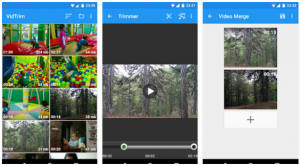
This App lets you trim, merge, grab different frames, and add video and audio effects. You can even share the video directly from the app. This makes it super simple for you to take photos at a booster club event, edit them on the go, and share them before the event is over.
You can do these multiple times throughout the event, allowing fans and followers in on the action.
One con is that it is only available for Android users. But with good reviews, no cost and ease of use, this booster club video editing app will ease produce results for those who do have an Android.
Link: VidTrim
Reviews: 4.5/5 on Google Play
Cost: Free
Ease of Use: Easy

The KineMaster mobile app works on both android and apple devices. You select exactly where you want to clip the photos, instantly review your clip for accuracy, and add audio or graphics before sharing.
This booster club video editing app gives you unlimited text and images, multiple audio format support, and provides layering capabilities, blending tools, and speed adjustment. Want to add your own voice to the video, this app allows you to do this with the added benefit of voice change filters.
The most impressive feature of KineMaster comes with an upgraded, paid version that allows you to monetize your videos. Meaning, your non-profit can continue to make money when you share them to social media.
Link: KineMaster Mobile App
Reviews: 4.5/5 on Google Play
Cost: Free but with low-cost upgrade plans
Ease of Use: Professional

WeVideo is the cloud-based video editing app that doesn’t use your mobile phones hardware to produce and save videos. It has a music library with commercially licensed music, and you can share videos in 4K Ultra HD resolution.
And if this isn’t enough, you can take it to another level with the advanced premium plan.
Winning the Google Editors’ Choice Award doesn’t mean it is only for android users. It is available on iPhone and iPad too.
This app meets all your booster club video editing needs, from adding special effects, music and voiceover narration. No matter where your event is located, you can create and share your video in little time.
Link: WeVideo
Reviews: 5/5 Google Editors’ Choice Award
Cost: Free with premium plan of $4.99/month
Ease of Use: Easy/Medium

Not everyone prefers to edit videos on a mobile device. You may prefer to work on a laptop or desktop computer that gives you a larger screen to view your work.
Booster club video editing software for computers are just as impressive as the apps for mobile devices. Whether you are an amateur or advanced user, there is an app to meet your needs. Below are some of the top computer software programs available for free to little cost, with tools to help you make professional looking videos.

The booster club video editing software called Blender allows you to cut and splice videos easily and quickly. You can add video, audio, scenes, images and effects in their 3D animation style suite. The photos from your events can be highlighted and enhanced with these tools, giving them a professional quality.
Blender works on Windows, Mac and Linux and gives you a live preview of your work. Users of all experience level can benefit from this video editing app.
Link: Blender
Reviews: 4.4/5
Cost: Free
Ease of Use: Easy/Medium

Machete video editor lite is the free software version of Machete. For booster club video editing, this is one of the simplest programs to use. If you are a first-time video editor, this is the program for you.
It is basically set up to slice videos and delete parts of the video you don’t want, like audio and video tracks. You can also move images and copy images.
The downside, only AVI and WMV files are supported. The easiness and quickness of use far outweigh any disadvantages, however.
Link: Machete Lite
Reviews: 3.5/5
Cost: Free
Ease of Use: Easy

Lightworks is a booster club video editing software program is more of an editing suite due to the advanced tools ready for use. It may take a little bit of practice but once you get used to it, you will be amazed.
You can do simple tasks like trimming or more advanced tasks like creating a short film. And you can upload and share the video from the program to social media sites. Real-time effects, color correction, and the manipulation of videos and audios are just a few of the advantages of Lightworks.
It’s important not to be intimidated by this software. It won’t take long to catch on and start using the many tools available on your Mac, Linux or Windows computer.
Link: Lightworks
Reviews: 5/5 on TechRadar
Cost: $24.99 for 1 year
Ease of Use: Medium/Difficult
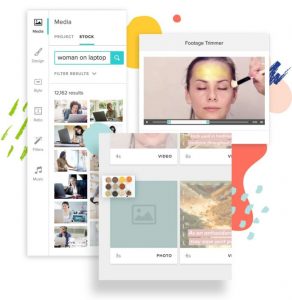
While Animoto charges a monthly subscription fee for most users, it allows non-profits to use it for free. That’s free for booster club video editors using Windows, Mac or Linux.
With Animoto you can create slideshows and videos with access to commercially licensed music, themes and backgrounds. You can create online video content, edit school videos and develop booster club videos for marketing purposes.
This is an all-inclusive software program featuring storyboard templates, voice over narration, texts, fonts and you are not limited on how many videos you can create.
Within minutes, you can share your video creation on social media or your website, impressing potential donors and everyone involved in your booster club event.
Link: Animoto
Reviews: 4.3/5
Cost: Free to non-profits, $33/month
Ease of Use: Easy

If you have Adobe photoshop, you may want to consider adding the compatible Adobe Premiere Elements software program to turn your photos into professional looking videos. This booster club video editing software is easy to learn for beginners.
For those wanting to use its advanced modes, the program offers guided tutorials to teach you how to use the tools.
You have access to a big library filled with effects, transitions, images, audio and more. By the way, it was the Tom’s Guide Editors’ Choice Recipient in 2018.
Link: Adobe Premiere Elements
Reviews: 4/5
Cost: $99
Ease of Use: Easy to Medium
When making the right choice for your booster club, consider what you get for money you are asked to pay. Also, consider who will be using the programs and their level of expertise. It may be best to choose a program that can be used by both beginners and more advanced users.
Finally, do your research by reading reviews from those who have already tested the programs. Read both the positive and negative reviews to obtain an objective overview. Then, start having fun editing videos for your booster club.
It’s hard to believe that 2024 is juuuuust about over! As the winter breaks commence,…
Happy Thanksgiving, Black Friday, Cyber Monday and all that! As we are heading into the…
It’s the last weekend before Thanksgiving, and we have had a really busy week. While…

It’s hard to believe that 2024 is juuuuust about over! As the winter breaks commence,

Happy Thanksgiving, Black Friday, Cyber Monday and all that! As we are heading into the

It’s the last weekend before Thanksgiving, and we have had a really busy week. While