


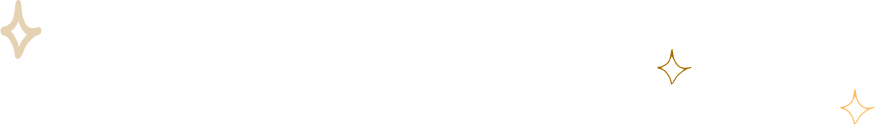

Free
YearlyWhat include in this features.
 Contact Manager (w/Unlimited Contacts)
Contact Manager (w/Unlimited Contacts)
 Ecommerce Store (3.5% Fee)
Ecommerce Store (3.5% Fee)
 Online Donation Tool (w/Reporting)
Online Donation Tool (w/Reporting)
 50MB Secure Cloud Document Storage
50MB Secure Cloud Document Storage
 Public Profile Page
Public Profile Page
 Event Calendar
Event Calendar
 Unlimited Co-Profile Managers
Unlimited Co-Profile Managers
 Platform Messaging
Platform Messaging
 Private Social Network
Private Social Network

$360
YearlyWhat include in this features.
 Everything in STARTER plan PLUS
Everything in STARTER plan PLUS
 Financial Manager
Financial Manager
 Ecommerce Store (1.75% Fee)
Ecommerce Store (1.75% Fee)
 Team Chat Web/Mobile App
Team Chat Web/Mobile App
 Email Marketing System
Email Marketing System
 SMS Text Messaging (w/300 message credits)
SMS Text Messaging (w/300 message credits)
 15GB Secure Cloud Document Storage
15GB Secure Cloud Document Storage
We want you to understand all costs of using Booostr, which is why we aim for 100% transparent pricing
.png)

| Tools | Processing fee |
|---|---|
|
Donation |
Stripe Processing: 2.9% + 30 Cent |
|
Ecommerce |
Booostr Revenue Share: 3.5% Stripe Processing: 2.9% + 30 Cent |
| Tools | Processing fee |
|---|---|
|
Donation |
Stripe Processing: 2.9% + 30 Cent |
|
Ecommerce |
Booostr Revenue Share: 1.75% Stripe Processing: 2.9% + 30 Cent |
|
SMS Texting |
500 Credits: $4 1000 Credits: $7.50 2000 Credits: $14 |
|
Document Storage |
Monthly: 25GB/$3 – 50GB/$4 – 100GB/$6 Annually: 25GB/$27 – 50GB/$36 – 100GB/$56 |
| Plan Name | Tools | Processing fee | ||||||||
|---|---|---|---|---|---|---|---|---|---|---|
|
Booostr Starter Plan |
|
|||||||||
|
Booostr Pro Plan |
|
|||||||||


Donation
Stripe Processing: 2.9% + 30 Cent
Ecommerce
Booostr Revenue Share: 3.5%
Stripe Processing: 2.9% + 30 Cent


Donation
Stripe Processing: 2.9% + 30 Cent
Ecommerce
Booostr Revenue Share: 1.75%
Stripe Processing: 2.9% + 30 Cent
SMS Texting
500 Credits: $4
1000 Credits: $7.50
2000 Credits: $14
Document Storage
Monthly: 25GB/$3 – 50GB/$4 – 100GB/$6
Annually: 25GB/$27 – 50GB/$36 – 100GB/$56

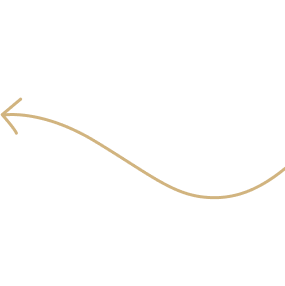

Find answers to questions you might have here. If you can't find what you're looking for, please submit a ticket to chat with our support team.

After you create your user account, simply click on the yellow Submit New Booster Club button at the top of the site. That will take you to the submission page. Once you have submitted your club profile, our team will review it – usually within 24 hours and approve or deny it.

After you create your user account, simply click on the yellow Submit New Booster Club button at the top of the site. That will take you to the submission page. Once you have submitted your club profile, our team will review it – usually within 24 hours and approve or deny it.

After you create your user account, simply click on the yellow Submit New Booster Club button at the top of the site. That will take you to the submission page. Once you have submitted your club profile, our team will review it – usually within 24 hours and approve or deny it.

After you create your user account, simply click on the yellow Submit New Booster Club button at the top of the site. That will take you to the submission page. Once you have submitted your club profile, our team will review it – usually within 24 hours and approve or deny it.

After you create your user account, simply click on the yellow Submit New Booster Club button at the top of the site. That will take you to the submission page. Once you have submitted your club profile, our team will review it – usually within 24 hours and approve or deny it.

After you create your user account, simply click on the yellow Submit New Booster Club button at the top of the site. That will take you to the submission page. Once you have submitted your club profile, our team will review it – usually within 24 hours and approve or deny it.

After you create your user account, simply click on the yellow Submit New Booster Club button at the top of the site. That will take you to the submission page.

After you create your user account, simply click on the yellow Submit New Booster Club button at the top of the site. That will take you to the submission page.

After you create your user account, simply click on the yellow Submit New Booster Club button at the top of the site. That will take you to the submission page.
We’re here to help with any questions you have regarding Booostr’s Booster Club Software, individual tools or pricing.
Contact Support