Booster Club End of Year Checklist – 2024 Edition
It’s hard to believe that 2024 is juuuuust about over! As the winter breaks commence,

A lot of booster clubs do not have a very good understanding of how to advertise online, much less how to run a Facebook Ad for a booster club . Adding to that, many booster clubs are already strained for resources, so trying to find the time to learn how to advertising on Facebook for their booster club, is just not very high on the priority list. We here at Booostr aim to offer at least some basic insight that we feel can help lower that learning threshold for all of the hardworking booster clubs out there!
Finding new supporters is a never ending task for any non-profit booster club. Even though you are continually running local events, spreading the word throughout your community and garnering support within your school – sometimes it seems like you are always talking to the same people! Utilizing online advertising, specifically an advertising system like Facebook, can help you not only build booster club awareness, but also help you surpass your fundraising goals!
Yes, Facebook advertising for your booster club is cost effective. Really it is! When you advertise on Facebook, you are in control of your own budget for the ad goals you are trying to meet and the timeline you want to meet those ad goals. What this means is that if you want to spend $1 per day or $1 per week on advertising your booster club on Facebook, most likely you can!
Another reason to consider advertising with Facebook is that you can specifically target your local community. Yep, these days advertising is all about promoting to the users YOU are looking for, and part of that is the ability to target your community, which is easily done via Facebook advertising.
Facebook ad targeting allows you to find the people interested in your Booster club in two specific ways. The first is geo-targeting which just means showing your ad to people in a specific geographic area that you define. The other way Facebook allows you to target people is by interest – such as marching band or football. When you combine geo-targeting and interests parameters as part of your booster club Facebook ad, you have now isolated a very specific audience that is more than likely interested in your booster club!
If you have never run a Facebook advertisement before, it not a difficult process. Before you walk through the steps below, you need to make sure you have the following:
Once you are sure that all three points above are true, you are now ready to set up your first Facebook ad! Let’s get started!

Your should already be logged into Facebook and at your Booster Club Facebook Page. On this page you want go to the top navigation and click the “More” button to the right side of the top page navigation and then click on ‘Manage Ads”
At this point you should now be on your booster club Facebook page Ad Manager Dashboard. If you have not run an ad for your booster club before, then there will probably not be much data on this page since it is designed to give you a snapshot of what is happening with your ads.

From your Booster club Facebook ad dashboard, about midway down the page on the right side you will see “+ Create An Ad” button – Click that!

Once you click that button, a new pop up window will open up asking you how you would like to grow your business? There are seven choices you can pick from which all will show your booster club Facebook ads in slightly different ways. For this exercise we are going to select “Promote Your Page” which will increase the number of followers on your Facebook Page.

At this point we are now getting into the meat of creating your booster club Facebook Ad. The pop up window should now show your Ad options on the left, and an example of how your ad will look on the right. We will be making adjustments to the left hand side Ad options.

First we will adjust the type of ad by clicking on the drop down under FORMAT (the default should be single image). For this exercise we will leave single image selected, but you can see that you have video and slideshow as additional ad creative options you can play with.
Second we will choose the image or images we want to use for our ad creative. These can either be pulled from images you have uploaded previously to your Facebook page or you can upload new images from your computer or you can choose from some free stock images Facebook provides. To make your choice either click on “Browse Library” or click on “Free Stock Images”.
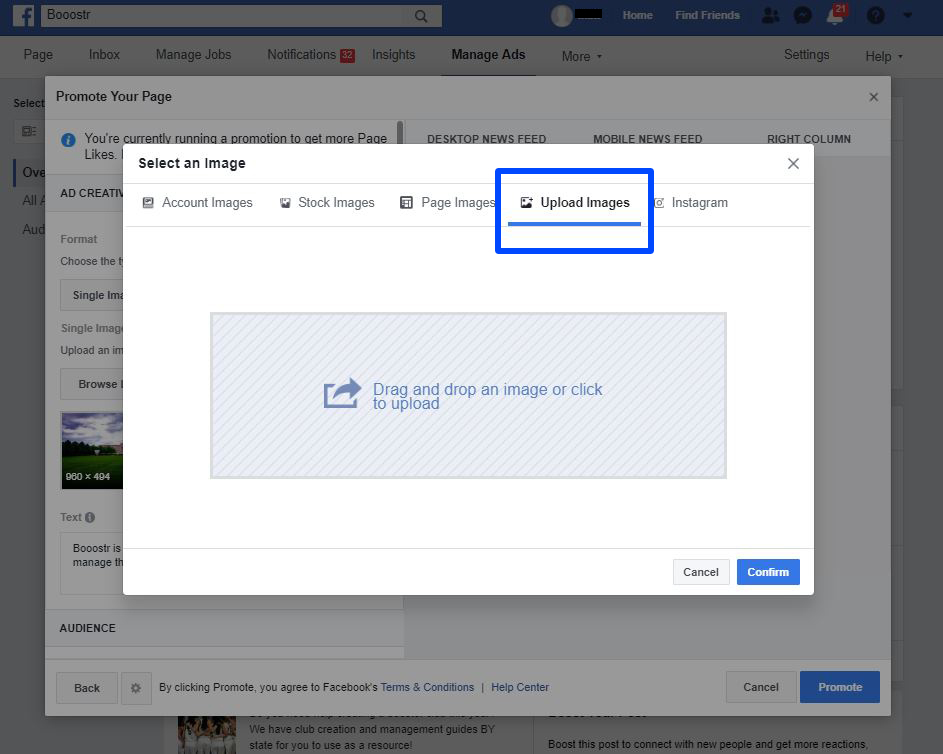
Clicking browse library brings up a second pop up window in which you can select the browse library option which will let you drag and drop or browse your computer to find your booster club ad image.

Clicking on “Free Stock Images” brings up the same pop up window but it defaults on the stock photo option. To find stock photos to use in your ad, start by typing a keyword

Third we will edit the ad text in the text box. By default it enters in your page profile description (up to 90 characters long). You can keep this default text or add your own.
Fourth, we will now set our audience. This is where we are able to target people by their location and by their interests!! You will see, that there is a default warning message in place as we have not set up any targeting information. In order for our ads to show we are required to set targeting. To get started, click the EDIT link next to the “People you choose through targeting” text.

Clicking the EDIT link will bring up a second pop-up window. Immediately you will see some ways to define your booster club facebook ad targeting, including: Gender, Age Range and Location. For this example we are going to target both genders, and change the age range from 16-65 to be 14-65, to be the most inclusive of our potential audience.


With our gender and age range set up we can now set up our location targeting. By default our account is set to the USA, as we are nationwide but in your case you will probably want to target your zip code, city, town or region instead. If you have the United States as a default or any other default location, you want to roll your mouse over it and click the “x” on the right side to delete that default targeting. Once there is no targeting you want to “Add Locations”and start typing your city, town zip code etc. to bring up a result. Keep in mind you can add multiple locations so if your club spans a few towns or region you are able to include everything in that region!

Finally we will now begin isolating our booster club Facebook ad audience by their interest in the Detailed Targeting section. At the bottom of this section you start typing in relevant keywords and phrases such as Football for football boosters or Marching Bands for marching band boosters etc. This will bring up potential matches that you can decide to add or not add. Notice that as you adjust your ad targeting the meter at the bottom of this pop up window adjusts how many potential people your ad could be in front of. Also keep in mind that as you are adding interest parameters in this section you can add as many or as little as you want, but we recommend watching the meter at the bottom as you adjust your interests to see how it impacts the potential number of people you can reach.

Fifth we will now set up our Budget and Duration of your booster club Facebook ad. In this section you can choose any daily budget you want that is $1 or more per day. You can either set the ad up to continuosly run or you can choose when the promotion will end. Since this is your first ad, we always recommend choosing when it will end, and starting at the smallest budget to see how it performs! In this example we are selecting $1 per day for a length of 7 days. This means we will only spend $7 per week!! Notice that

Finally we will need to set up a payment method. If you do not already have a payment method attached to your account, Facebook will make you add one (obviously). In our case we already have a payment method attached to our account so we just make sure the correct one is selected!

Now your ad is ready to go! Just click the BLUE PROMOTE button in the lower right side of the pop up window and your ad will be submitted for review. You will receive an email confirmation that your ad has been submitted and another email once it has been approved OR if there is a problem with the ad submission and you need to make changes to it.
Stay tuned for our next article on Facebook Ad Strategies for booster clubs – coming soon!
It’s hard to believe that 2024 is juuuuust about over! As the winter breaks commence,…
Happy Thanksgiving, Black Friday, Cyber Monday and all that! As we are heading into the…
It’s the last weekend before Thanksgiving, and we have had a really busy week. While…

It’s hard to believe that 2024 is juuuuust about over! As the winter breaks commence,

Happy Thanksgiving, Black Friday, Cyber Monday and all that! As we are heading into the

It’s the last weekend before Thanksgiving, and we have had a really busy week. While