Booster Club End of Year Checklist – 2024 Edition
It’s hard to believe that 2024 is juuuuust about over! As the winter breaks commence,

Having a booster club website is a must. Your website is your connection to the world when you can’t connect in person.
Your booster club website is how you will offer information about your vision, goals and mission. It is where you will provide news and updates regarding your programs and events. And it is also a place where you can conduct marketing activities for your group and collect money.

Every booster club has numerous needs when it comes to building a presence online. You need a place where volunteers can register to help, people can apply to become new members, and those wishing to help financially can become sponsors, place ads, or simply donate.
Other benefits of a booster club website include sharing photos and news from recent fundraisers, selling booster club merchandise through an online store, selling subscriptions and upgrade memberships, and providing a member directory to the public.
Finding the right web hosting program for your booster club means reviewing options and choosing the one that meets your needs the best. You want to choose the one that decreases administration time of booster club members, while increasing funding.
While there are many major webhosting companies to choose from, three stand out for booster club website options due to their cost-effectiveness and because you can create a great website without a need for technical expertise. These website platforms are WordPress, Wix, and Squarespace. Each have unique benefits. Below is more information to help you make the best decision.

Before analyzing WordPress, let’s look at three important factors that can influence your choice for webhosting for your booster club.
The WordPress platform offers website options perfect for booster clubs in the $5 to $10 a month range. They offer additional upgrades to as high as $100 per month, depending on the growth of your club. You can often get a discount by paying an annual fee up front and set it up for automatic payments. WordPress tutorials and courses are great help in setting up your booster club website. However, they can range in cost from free to $100.
If you are looking for themes, basic levels are offered for free.
Above the basic level, WordPress can have a learning curve to it. For those who are not somewhat technically savvy, prices can rise because you may need get help installing extra features.
WordPress offers professional themes for as little as $35, while premium website themes can cost up to $200.
Prices can get even higher if you are looking to further customize your sight. Customization means adding specific features and the prices can add up, sometimes costing hundreds of dollars or more.
But for booster clubs, there are plenty of valuable free plug-ins and themes available to help you avoid rising costs.
If you want to build a booster club website from scratch, WordPress helps you do so. If you like to have complete control over what you add to your website, and if you have the technological wisdom to code and build site pages, WordPress is a great option for a booster club website.
It is a flexible platform. Meaning, you can do more with it than most other website programs. However, this can also make it harder to use if you are a beginner.
WordPress website is very popular. It is one of the most used sites for people and businesses who want to create a customized website. Some reports show WordPress is used by over 80 million websites.
This may be because you are given full access to the codes that can help you design your booster club website.
If you need to focus on booster club marketing, you can design your site to help you collect emails and newsletter subscribers, for example.
Keep reading to learn more on the pros and cons of WordPress for your booster club website.

Wix website is another popular webhosting option for booster clubs. And it is completely different from WordPress.
Wix offers free plans with options to buy upgraded plans. To have a free plan, you will have to agree to advertising pop-ups. But for as low as $13 a month, you can eliminate the advertisements and start building your booster club website.
Wix has a $23 website plan that could be the best for booster clubs. It allows blogging, subscriptions, email marketing, and you can have an online store to sell booster club merchandise. A more sophisticated plan called the VIP plan is available for $39 a month, giving you unlimited support, which could benefit your booster club as it grows.
The higher cost plans offered by Wix are established for major corporations, big businesses. Their fees can be up to $500 a month. Booster clubs do not fit into this category, allowing your group to focus more on the lower cost plans.
Wix is the perfect web hosting option for booster clubs if technological experience is limited. Wix is set up to help beginners and non-coders develop a savvy website with many options. You simply drag and drop information to the site.
For a low-cost Wix website plan, your booster club marketing can soar.
In addition, you can create a subscription service, donation collecting options, membership opportunities, blogging, email marketing and an online store.
Like WordPress and other website options for booster clubs, Wix has both pros and cons.
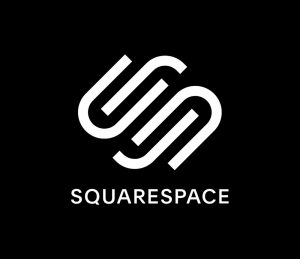
A third option for website hosting for booster clubs is Squarespace, which some say is like Wix. However, there are still differences that set the two apart.
Costs vary by Squarespace website plans. The basic ecommerce plan is just $26 a month, which would likely be the best option for booster clubs who want to grow financially.
The more you grow; your booster club can move up to the advanced ecommerce plan for $46 a month. This gives you more selling and marketing features for your online store.
Squarespace is much easier to use than WordPress for those who don’t have a lot of technical experience. It is comparable to Wix in ease of use. However, some note you need a little more patience in learning Squarespace.
Squarespace is great for those creatives who want to take extra time to design an extraordinary website. Quality design is a top priority for users of Squarespace websites. While there are only 60 templates to choose from across industries, they are impressive designs, created by professional designers.
Below are a few advantages and disadvantages of Squarespace.
After evaluating WordPress, Wix and Squarespace Websites for booster clubs, there are clear benefits for using each platform.
However, Wix can save your booster club money since you wouldn’t have to hire a tech savvy website administrator to build your site pages and set up your ecommerce store, like you would need to do with WordPress.
Wix takes less time to learn and offers hundreds more templates than Squarespace. Wix is geared toward the beginner user and gets higher reviews in design and app capabilities.
For those looking for the best solution to building a booster club website, Wix is the best choice.
It’s hard to believe that 2024 is juuuuust about over! As the winter breaks commence,…
Happy Thanksgiving, Black Friday, Cyber Monday and all that! As we are heading into the…
It’s the last weekend before Thanksgiving, and we have had a really busy week. While…

It’s hard to believe that 2024 is juuuuust about over! As the winter breaks commence,

Happy Thanksgiving, Black Friday, Cyber Monday and all that! As we are heading into the

It’s the last weekend before Thanksgiving, and we have had a really busy week. While